Yep, a color laser printer does work . . . I should have stated that more clearly. I actually use a color laser myself (Samsung) -- I set the print quality to high and there are also some settings in the print settings pop-up window that prompt me to make all text black, enhance black print, etc. (I can't remember the exact settings). I check all of those print enhancements to do the darkest, most vivid black printing.
You can also do full multi-color graphics with Pulsar -- my Samsung laser doesn't exactly print bright, vivid colors so the results are OK but not outstanding. There are a few extra steps with multi-color graphics but I've done a few. Inkjet printers do nicer colors on decal paper but, of course, you can't apply those to dark colors.
I'm trying to develop a technique for doing two (or even three) different color foils on one box. Would be cool to do white letters with a black shadow . . . or gold letters with a white outline or something. If you guys have any tricks please post them. Also -- if you come up with a new and helpful technique, email your find to Frank at Pulsar and he'll give you some free supplies.
You can also do full multi-color graphics with Pulsar -- my Samsung laser doesn't exactly print bright, vivid colors so the results are OK but not outstanding. There are a few extra steps with multi-color graphics but I've done a few. Inkjet printers do nicer colors on decal paper but, of course, you can't apply those to dark colors.
I'm trying to develop a technique for doing two (or even three) different color foils on one box. Would be cool to do white letters with a black shadow . . . or gold letters with a white outline or something. If you guys have any tricks please post them. Also -- if you come up with a new and helpful technique, email your find to Frank at Pulsar and he'll give you some free supplies.

 whoa!
whoa!

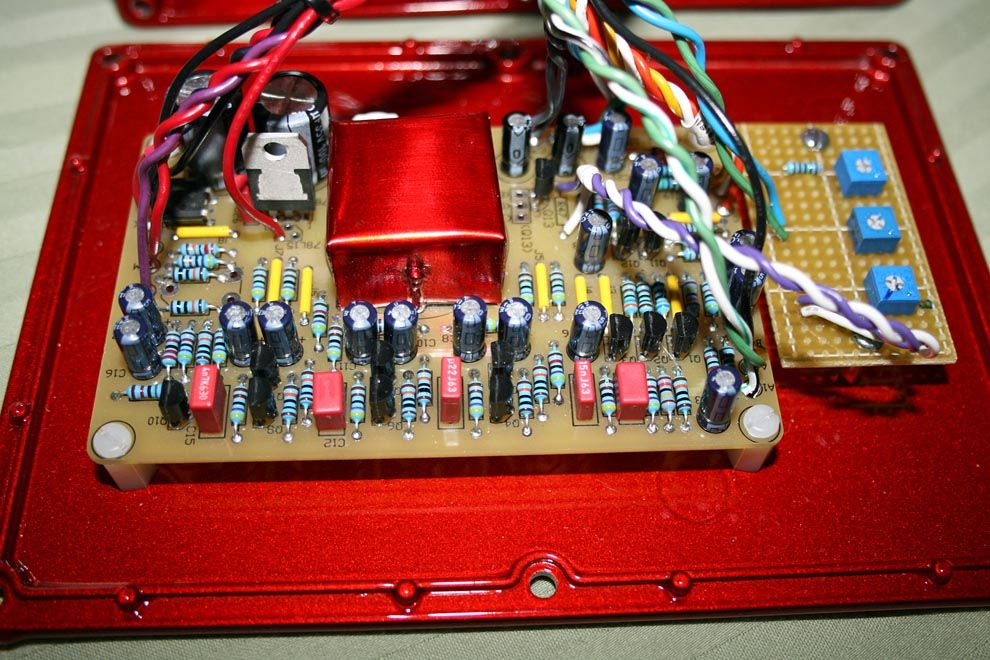
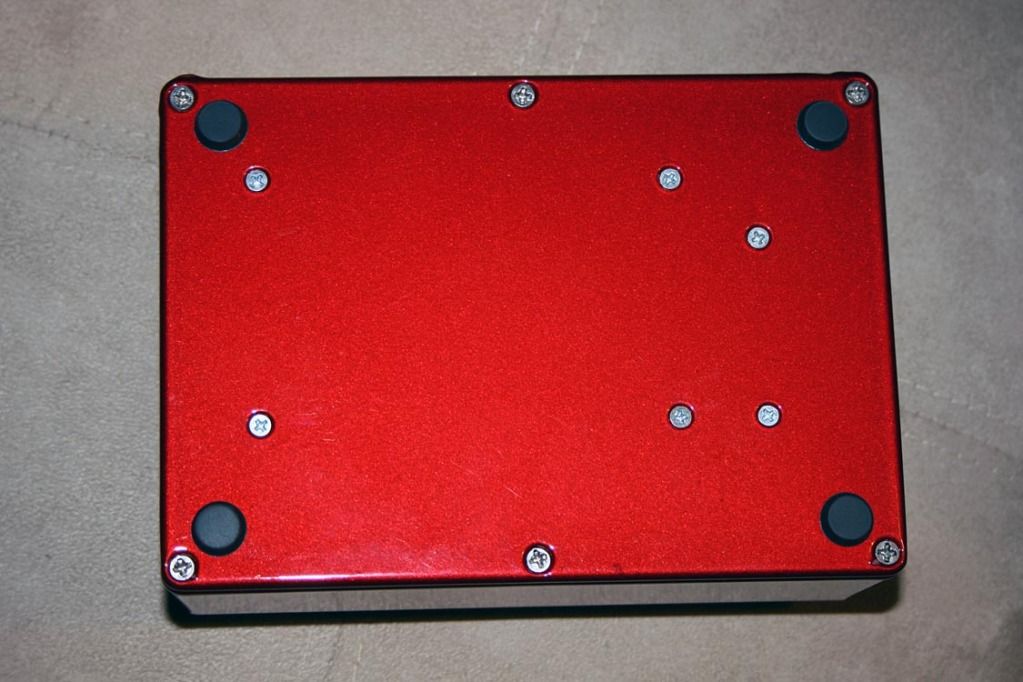
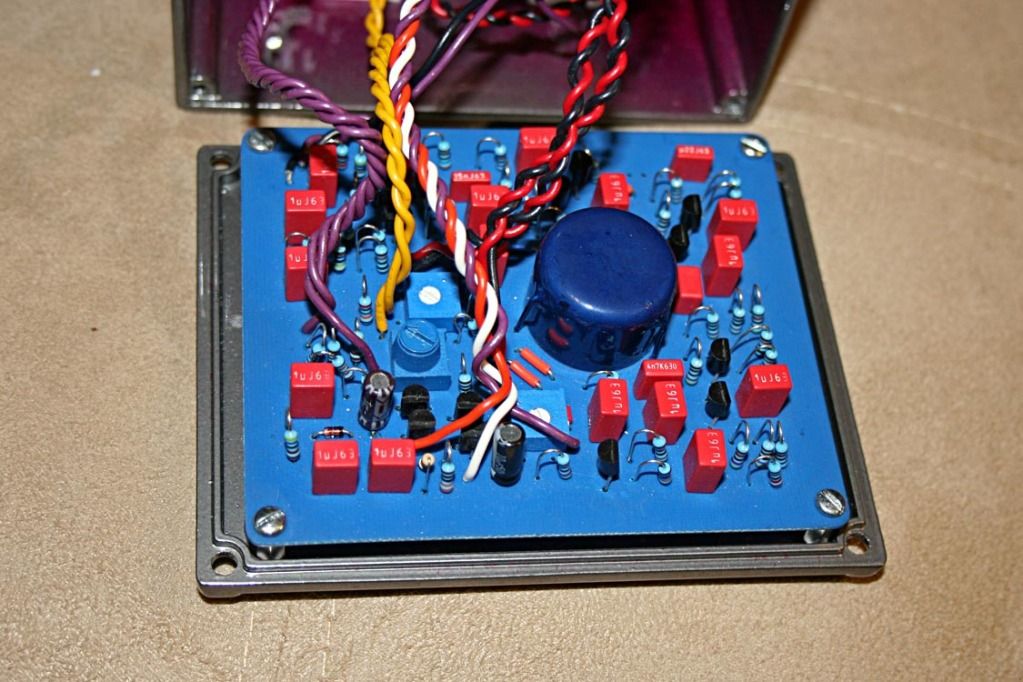
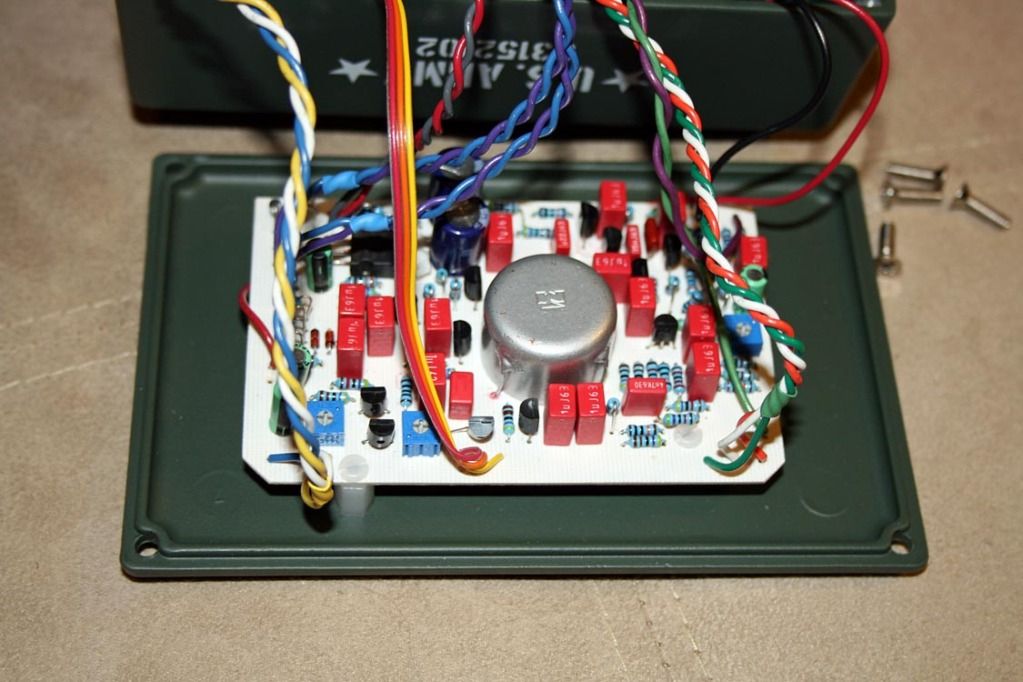







 How did you do it? Drill and file?
How did you do it? Drill and file?