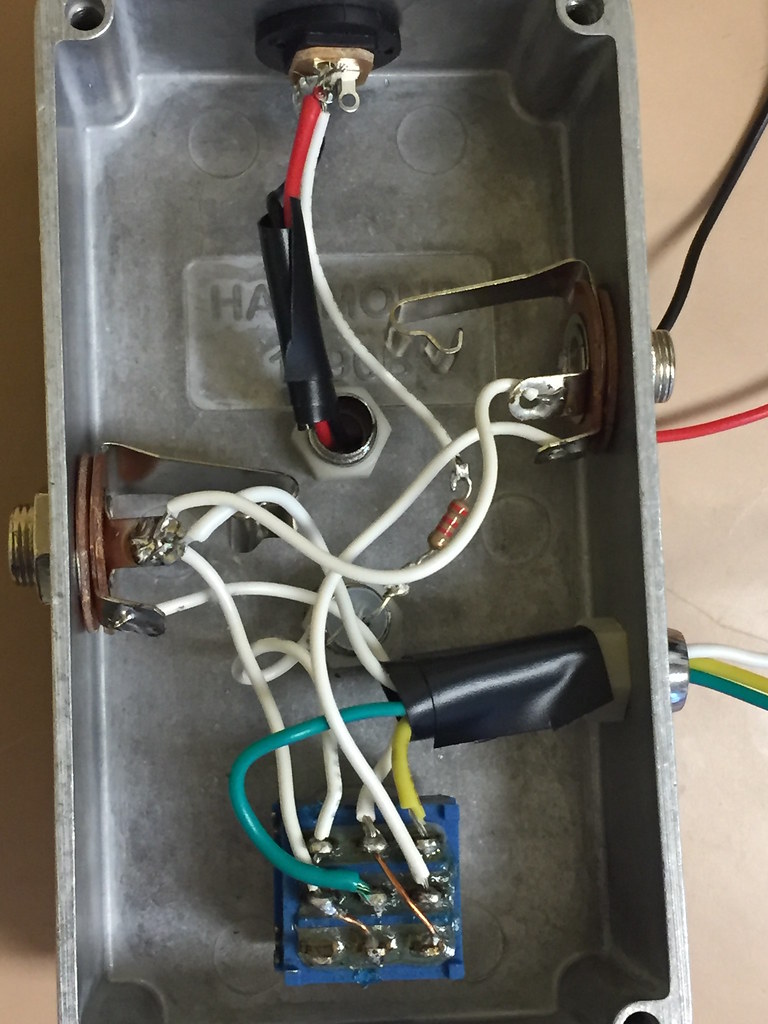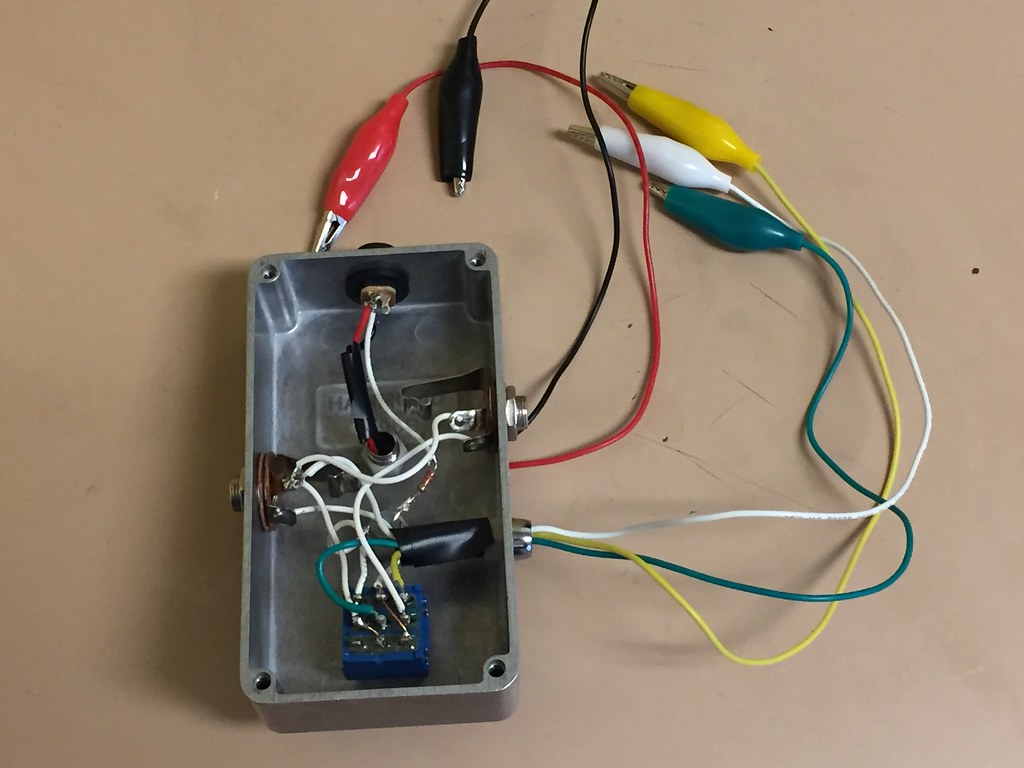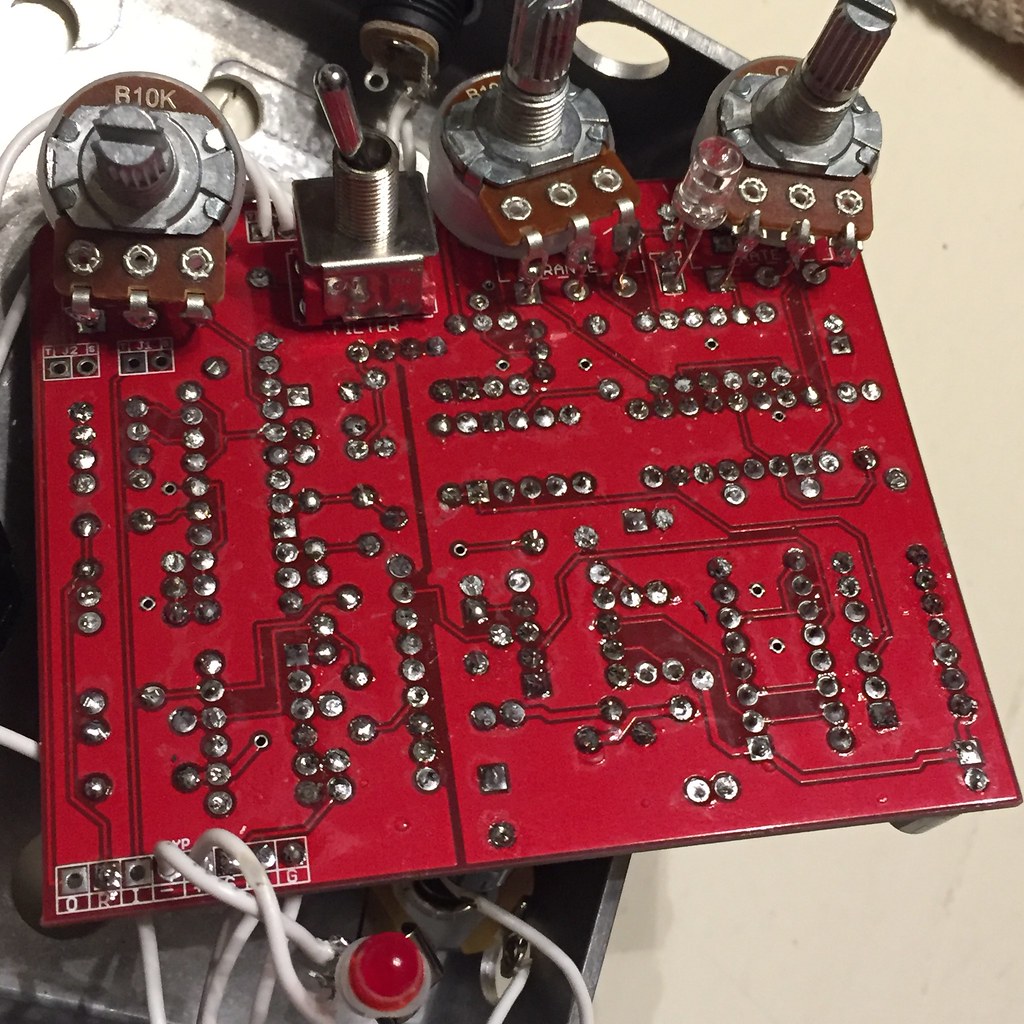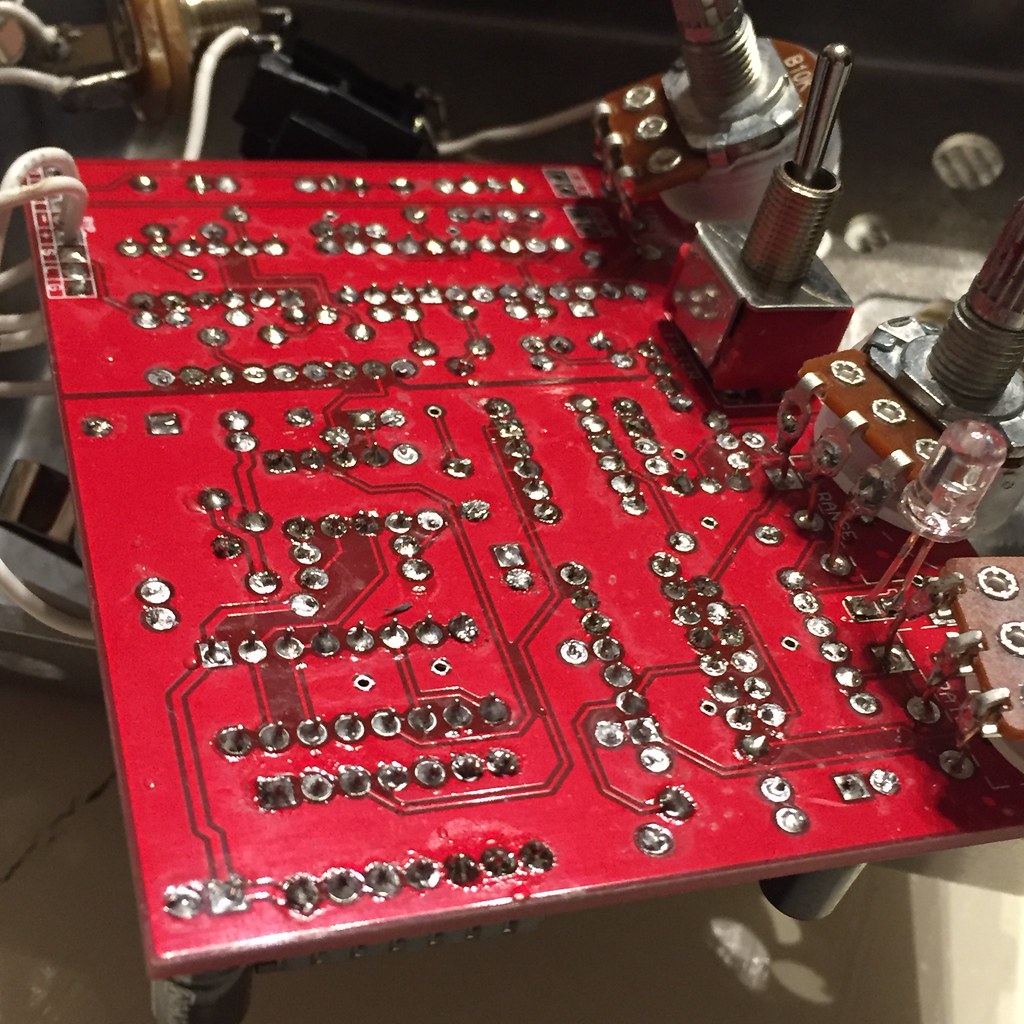Sorry to hijack your thread, Flock of Bees. Hopefully we'll both get some advice to try.
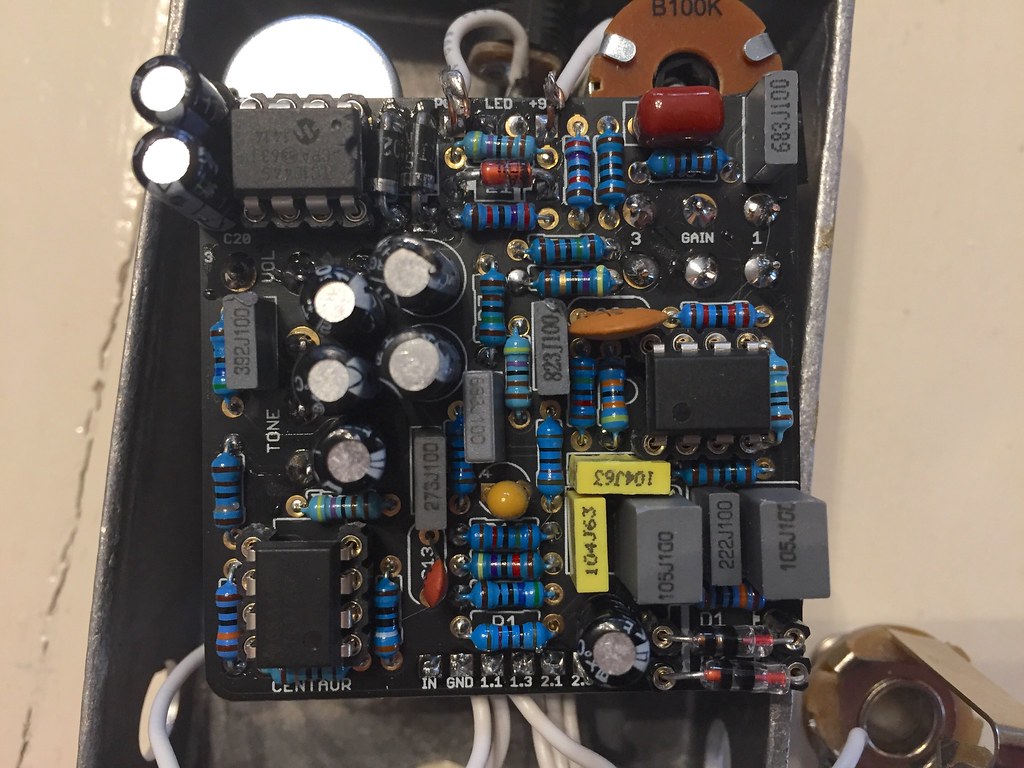
Since I wasn't really happy with the sound the first time around, I made this mods per the documentation:
https://www.dropbox.com/s/4xhwadzx2rxbm8z/aion-refractor-centaur-documentation-v2.pdf?dl=1
R10 = 47R (More gain)
R17 = 10k (Increased volume & treble for the dry signal)
R18 = 4k7 (along with R17 change) Better wet/dry ratio)
R21 = 4k7 (Slight shift in range of Tone knob)
R23 = 1k8 (Slight shift in range of Tone knob)
C13 = 560pf (Slight increase in overall brightness)
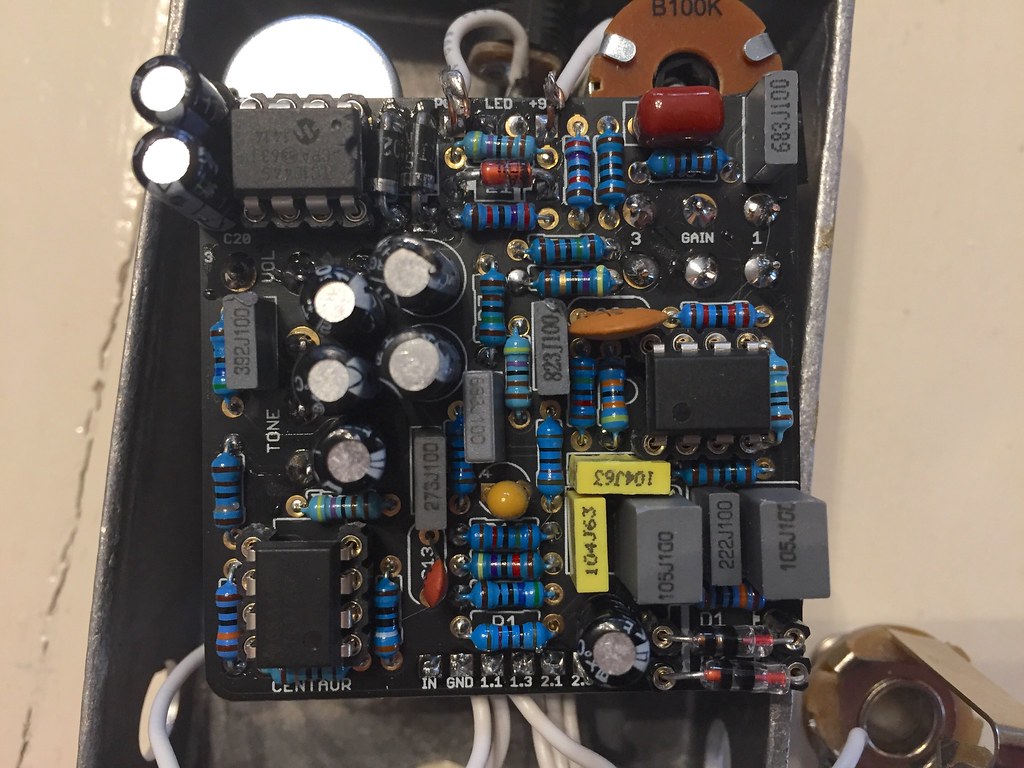
Since I wasn't really happy with the sound the first time around, I made this mods per the documentation:
https://www.dropbox.com/s/4xhwadzx2rxbm8z/aion-refractor-centaur-documentation-v2.pdf?dl=1
R10 = 47R (More gain)
R17 = 10k (Increased volume & treble for the dry signal)
R18 = 4k7 (along with R17 change) Better wet/dry ratio)
R21 = 4k7 (Slight shift in range of Tone knob)
R23 = 1k8 (Slight shift in range of Tone knob)
C13 = 560pf (Slight increase in overall brightness)


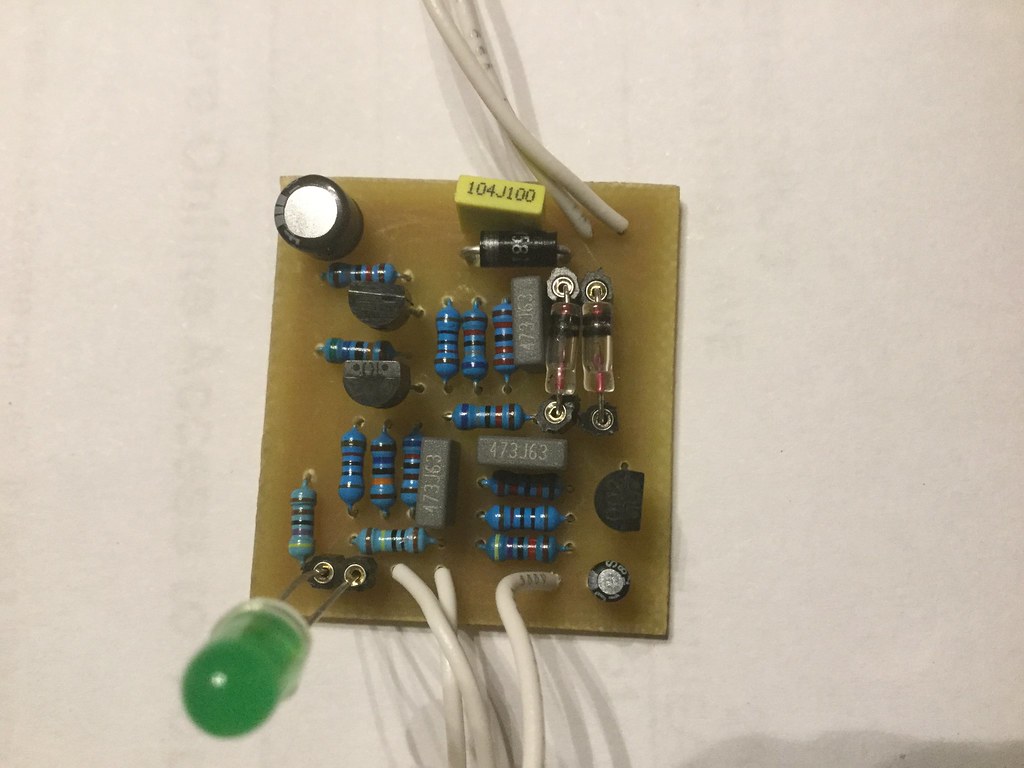

 I cannibalized an A/B switch box I made as the case. I thought I had everything correct here but it does not seem to work. It passes the bypass signal fine, but when powering up and switching on a board that should be work, I get nothing. I've traced the wires more times than I can count and it looks like it SHOULD work! I've even tested the switch for continuity. All pins show continuity between middle-top and middle-bottom.
I cannibalized an A/B switch box I made as the case. I thought I had everything correct here but it does not seem to work. It passes the bypass signal fine, but when powering up and switching on a board that should be work, I get nothing. I've traced the wires more times than I can count and it looks like it SHOULD work! I've even tested the switch for continuity. All pins show continuity between middle-top and middle-bottom.