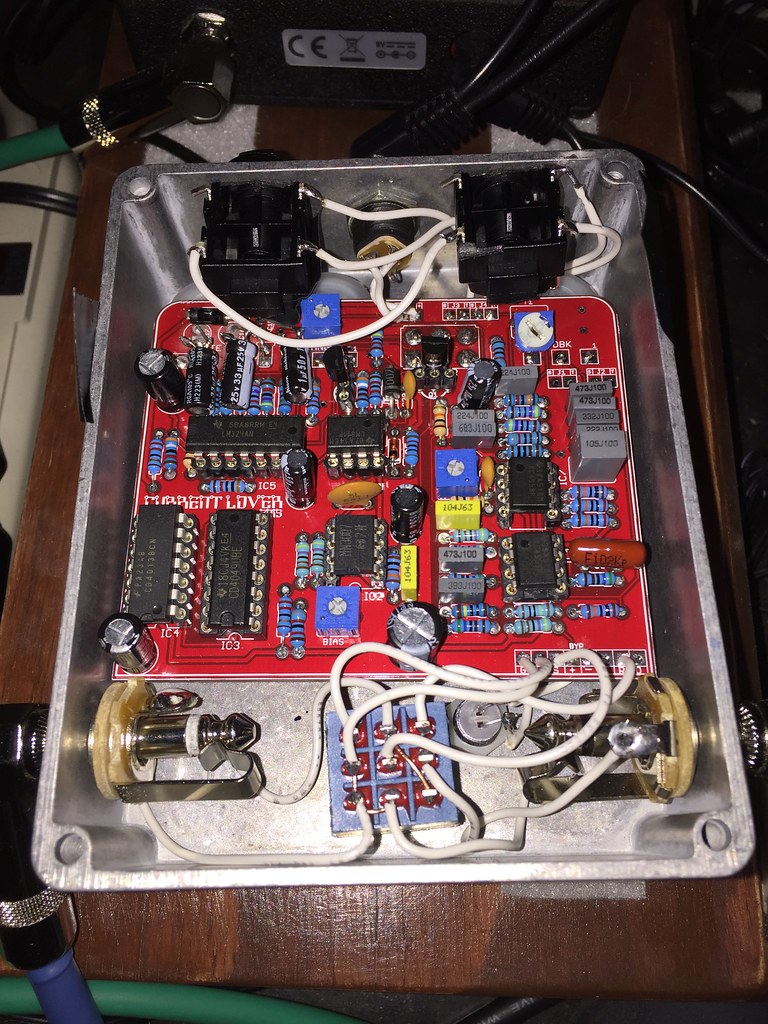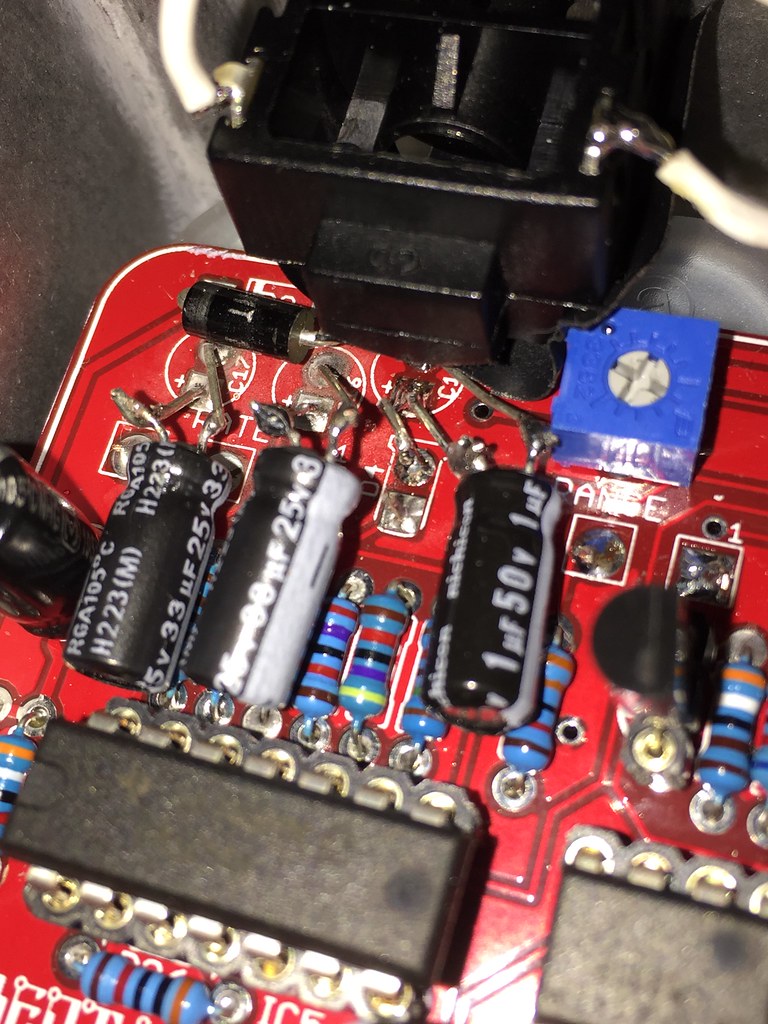Brian, thanks for the info. I was totally doing it wrong. I completely misunderstood how it works.
I'm going to go over my solder joints again and melt down the ones that look a little off and see if that does anything first. I think Ive been using solder that has a lower melting point and doesn't always bond when I think it is.
I'm going to go over my solder joints again and melt down the ones that look a little off and see if that does anything first. I think Ive been using solder that has a lower melting point and doesn't always bond when I think it is.

 The bypass signal is crystal clear, but when you kick it on it goes silent. I've quadruple checked that every wire is going where it needs to. The optional fx loop is connected the way its supposed to with the switch jacks. The LED lights up, but not the LFO LED. I would think that at least SOME sound would come through.
The bypass signal is crystal clear, but when you kick it on it goes silent. I've quadruple checked that every wire is going where it needs to. The optional fx loop is connected the way its supposed to with the switch jacks. The LED lights up, but not the LFO LED. I would think that at least SOME sound would come through.